Assalamualaikum Ya habibi..
- Dashboard -- Layout -- Add a gadget
<style>
a.yeolly{
margin:0px;
margin-bottom:10px;
padding:5px;
display:block;
color:#000;
letter-spacing : 3px;
text-align: center;
text-shadow: 1px 1px 1px #fff;
width:240px;
border: 2px dashed #fff;
font-size:20px;
text-transform: uppercase;
height:25px;
</style>
<center>
<a class="yeolly" style=" background:#ffcaba; box-shadow: 0 0 0 4px #ffcaba;" href="URL LINK">Tajuk</a>
<a class="yeolly" style=" background:#ffecba ; box-shadow: 0 0 0 4px #ffecba ;" href="URL LINL">Tajuk</a>
<a class="yeolly" style=" background:#bacdff; box-shadow: 0 0 0 4px #bacdff;" href="URL LINK">Tajuk</a>
<a class="yeolly" style=" background:#ecbaff ; box-shadow: 0 0 0 4px #ecbaff ;" href="UL LINK">Tajuk</a>
<a class="yeolly" style=" background:#bcffac ; box-shadow: 0 0 0 4px #bcffac ;" href="URL LINK">Tajuk</a>
</center>
- Merah: Tukar color mengikut pilihan hati. Nak warna pastel boleh cari dekat ColorHexa



 Seketul leya yang tergila-gilakan sungyeol oppa. 20 tahun. Anak kelahiran melaka. Seketul leya yang kuat berangan dan tidak lupa dia juga kuat makan.
Seketul leya yang tergila-gilakan sungyeol oppa. 20 tahun. Anak kelahiran melaka. Seketul leya yang kuat berangan dan tidak lupa dia juga kuat makan. 




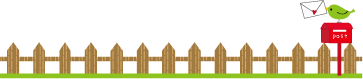
wahhh. boleh buat laa lepas nii hehee.. tq leeya!
ReplyDeletecantiknyaa...
ReplyDeleteAssalamualaikum dan selamat sejahtera
ReplyDeleteJemput join segmen Nurrul
http://youismysoul.blogspot.com/2016/05/giveway-topup-by-nurrul-2.html
saya guna sis. :)
ReplyDeletethanks for this :D
ReplyDelete